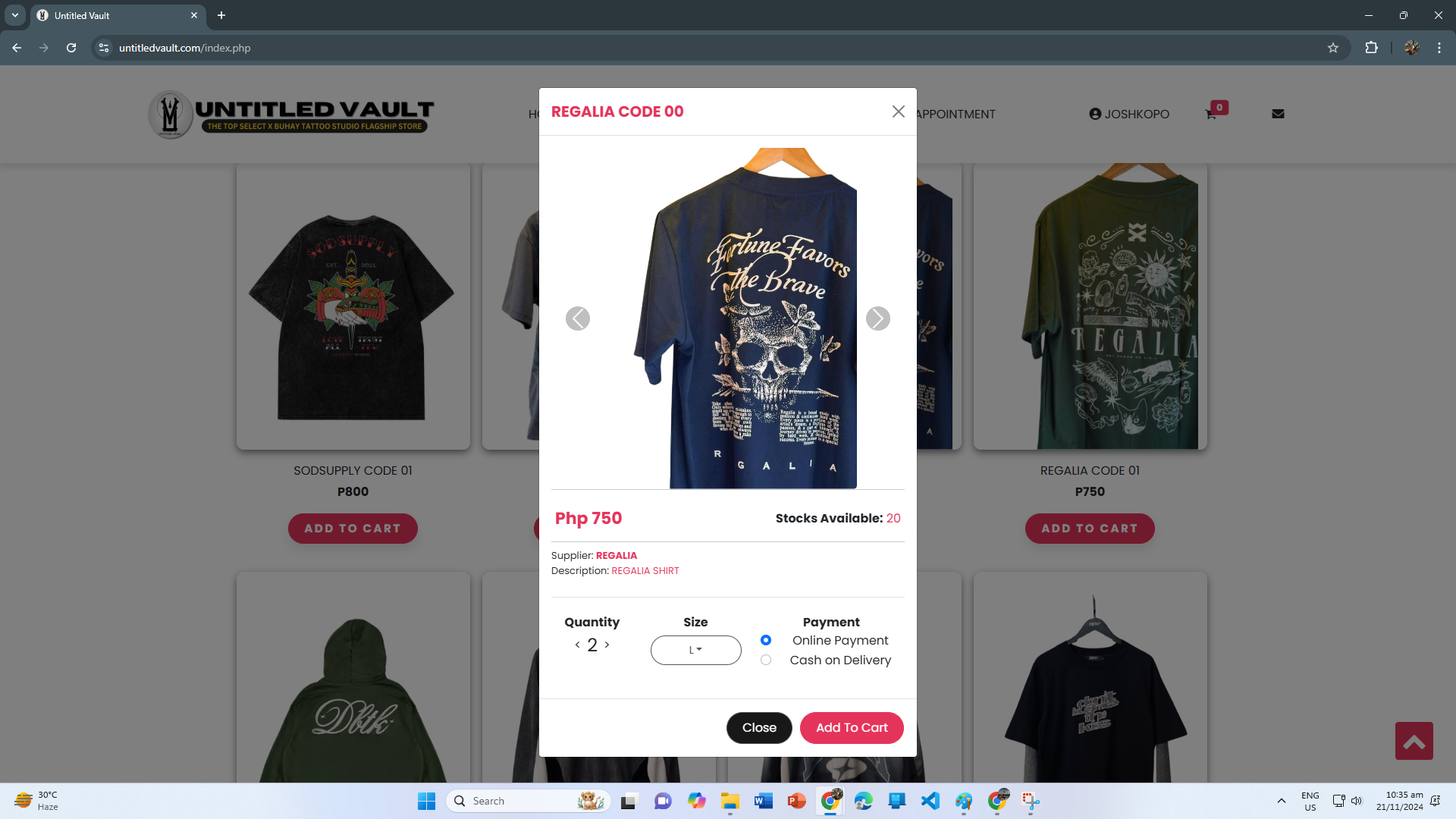
Select the product you want, choose the quantity and size. Afterward, select your payment method (either online payment or COD) and add the item to your cart.
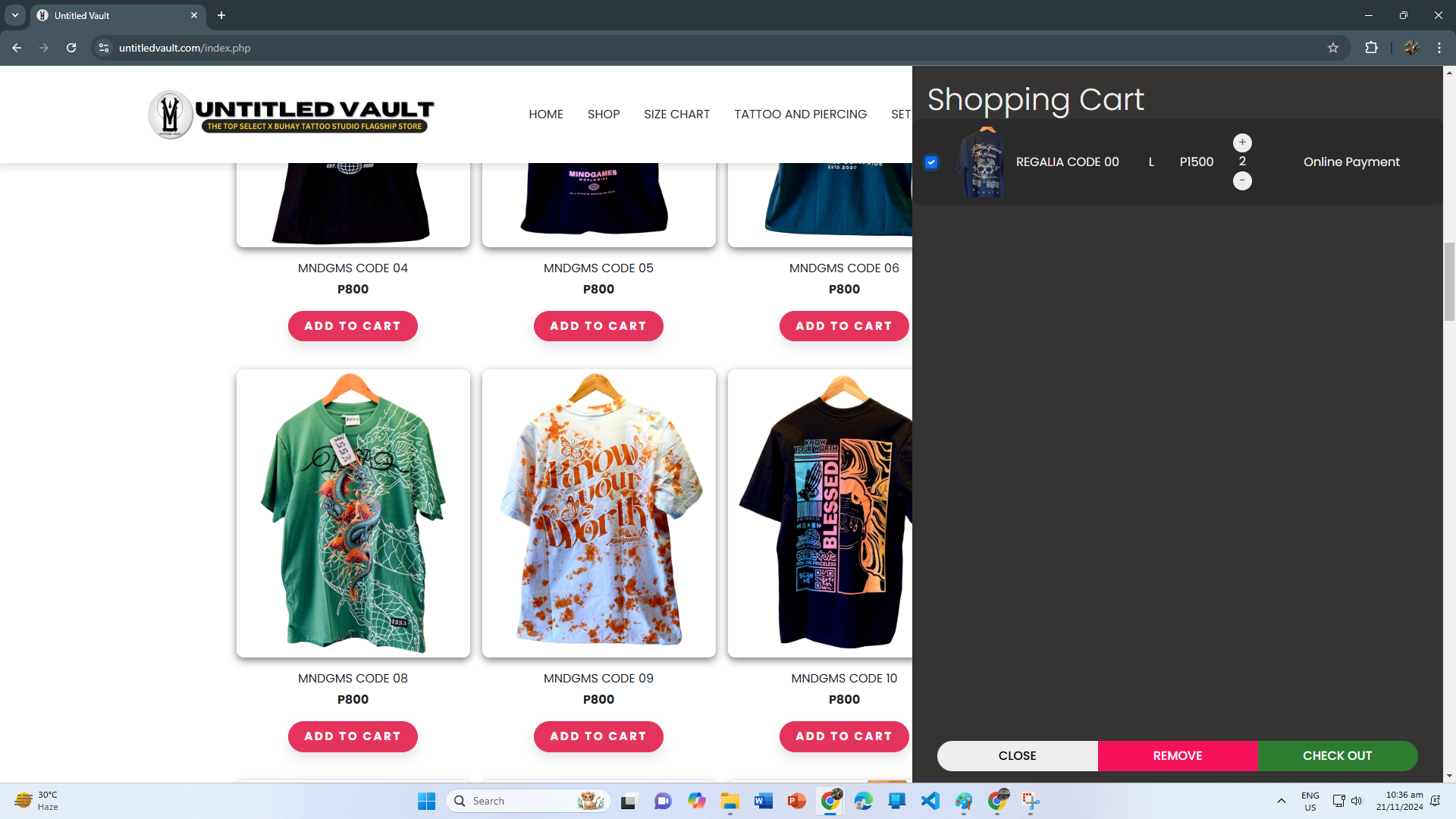
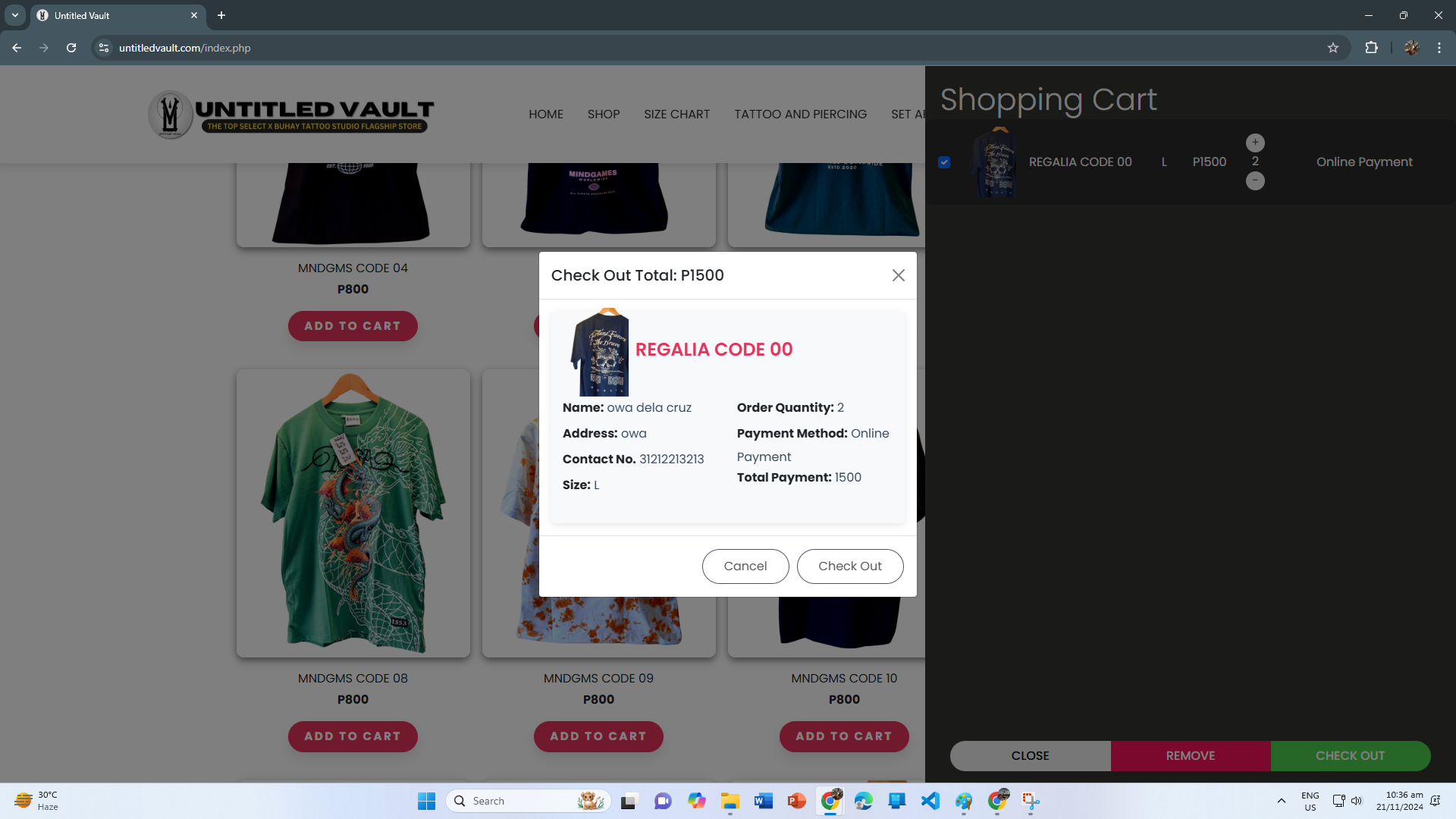
Go to your shopping cart to review the items you've added. When you're ready, click on "Checkout" to proceed with the order.
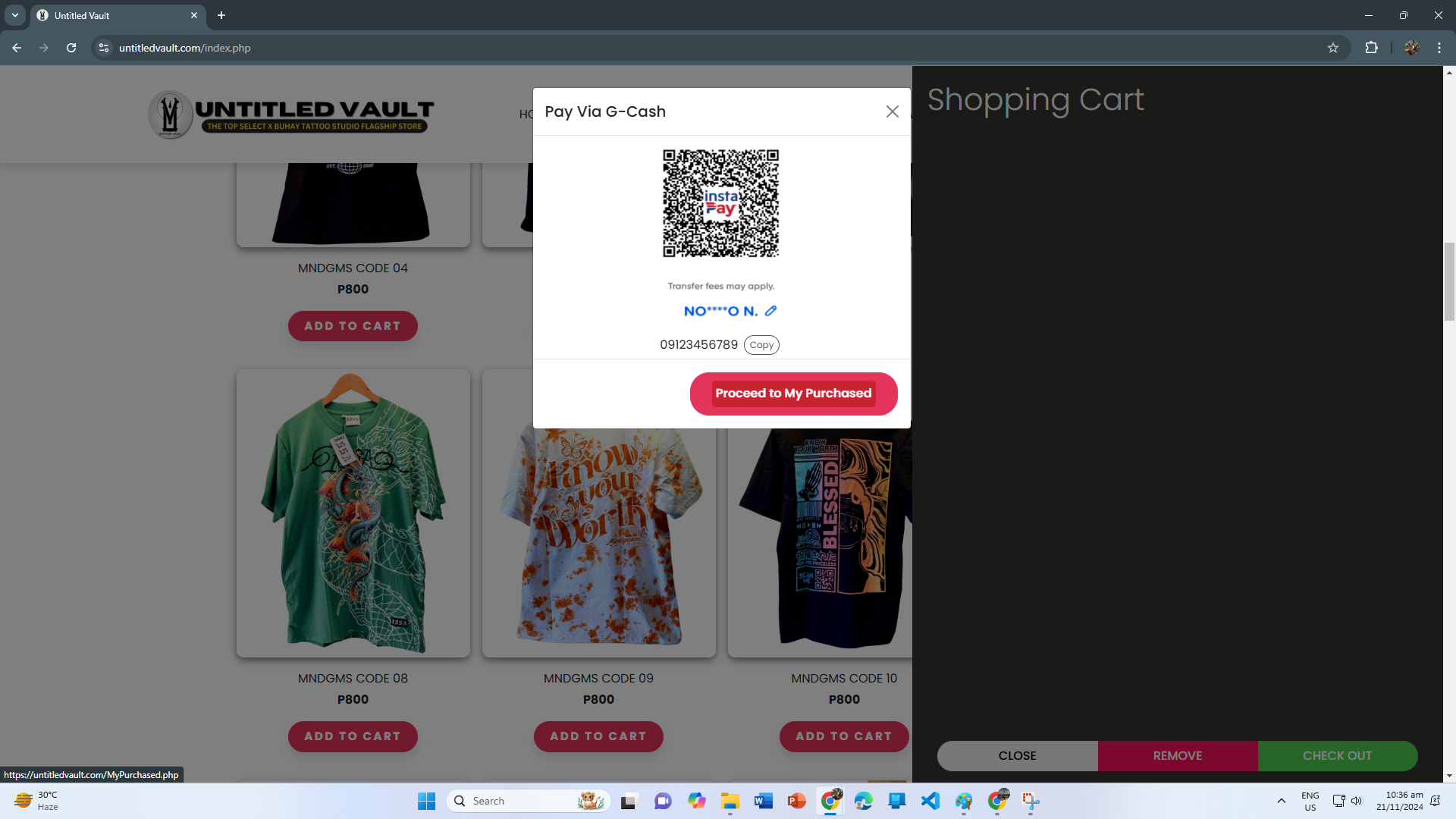
If you choose online payment, a QR code will appear for you to scan and complete your payment.
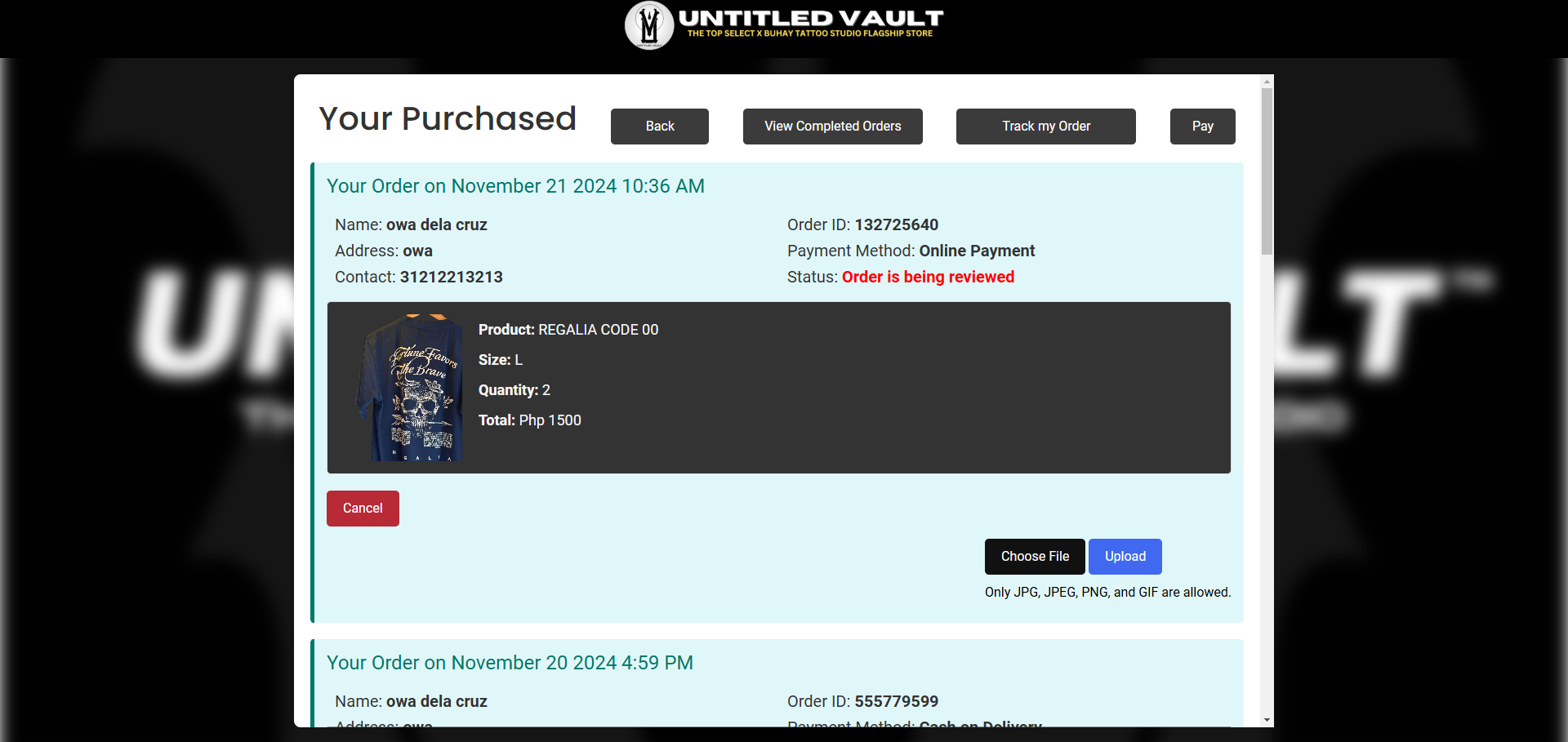
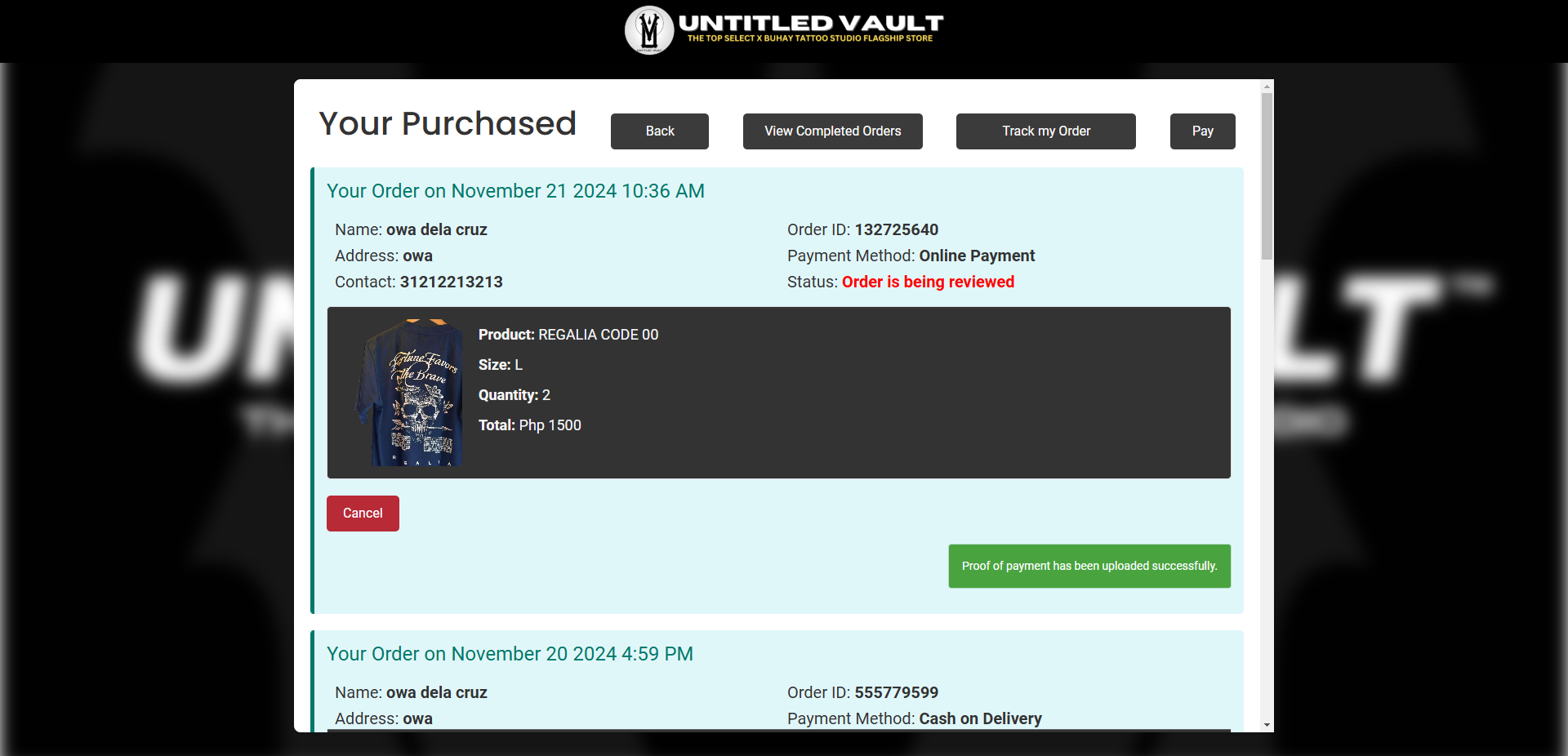
If you opted for online payment, please upload the payment proof. The owner will verify and approve your order once payment is confirmed.
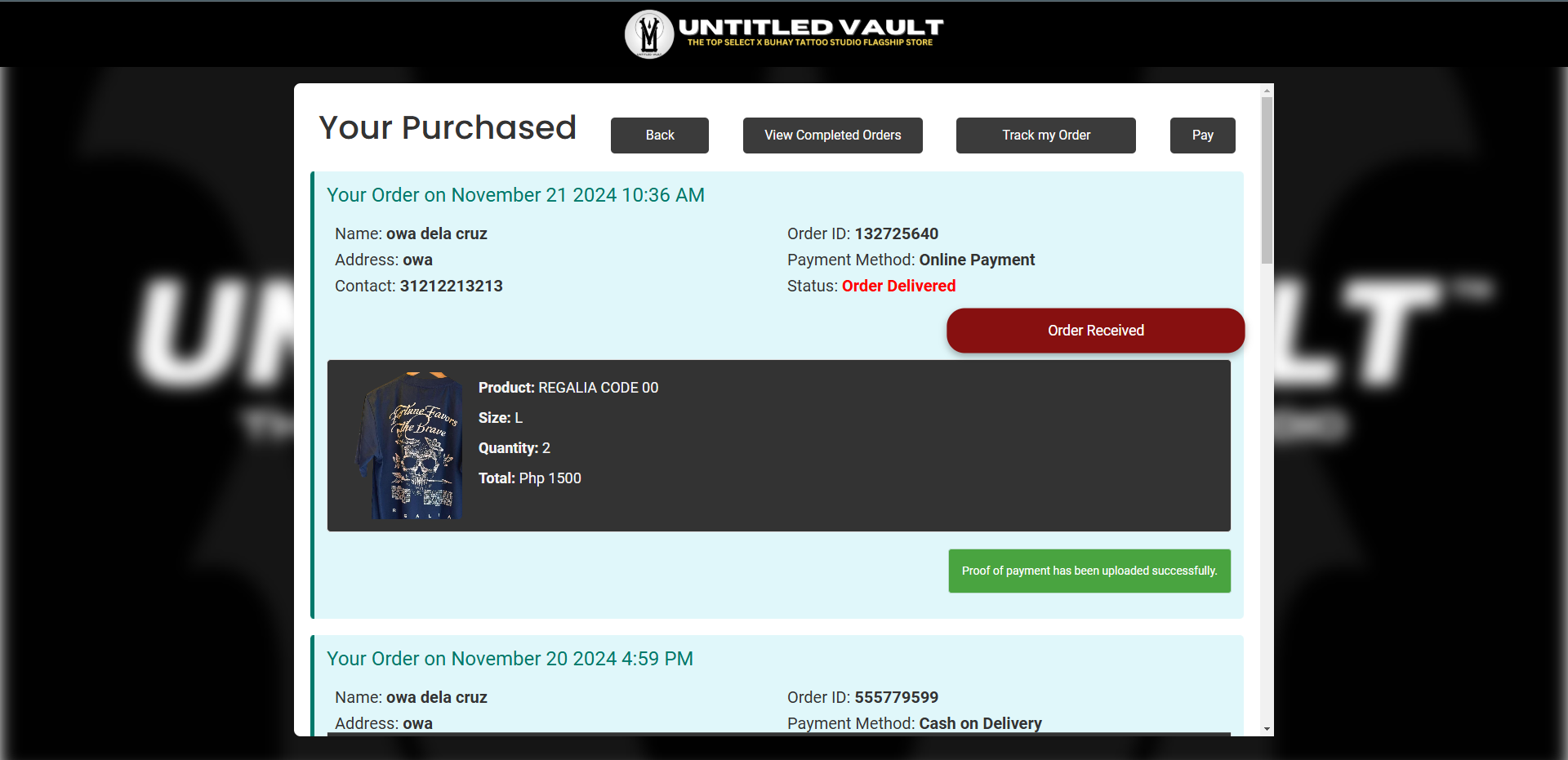
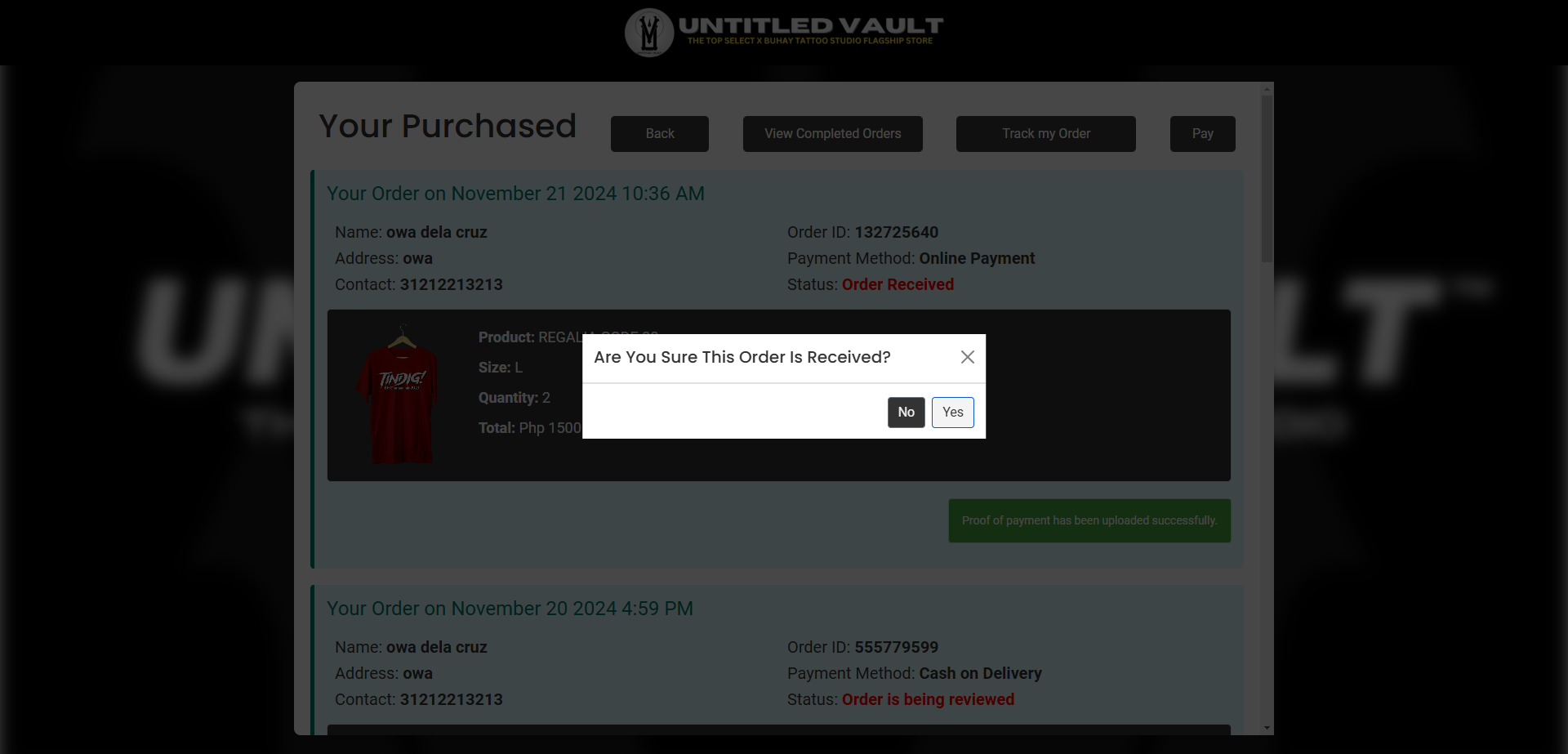
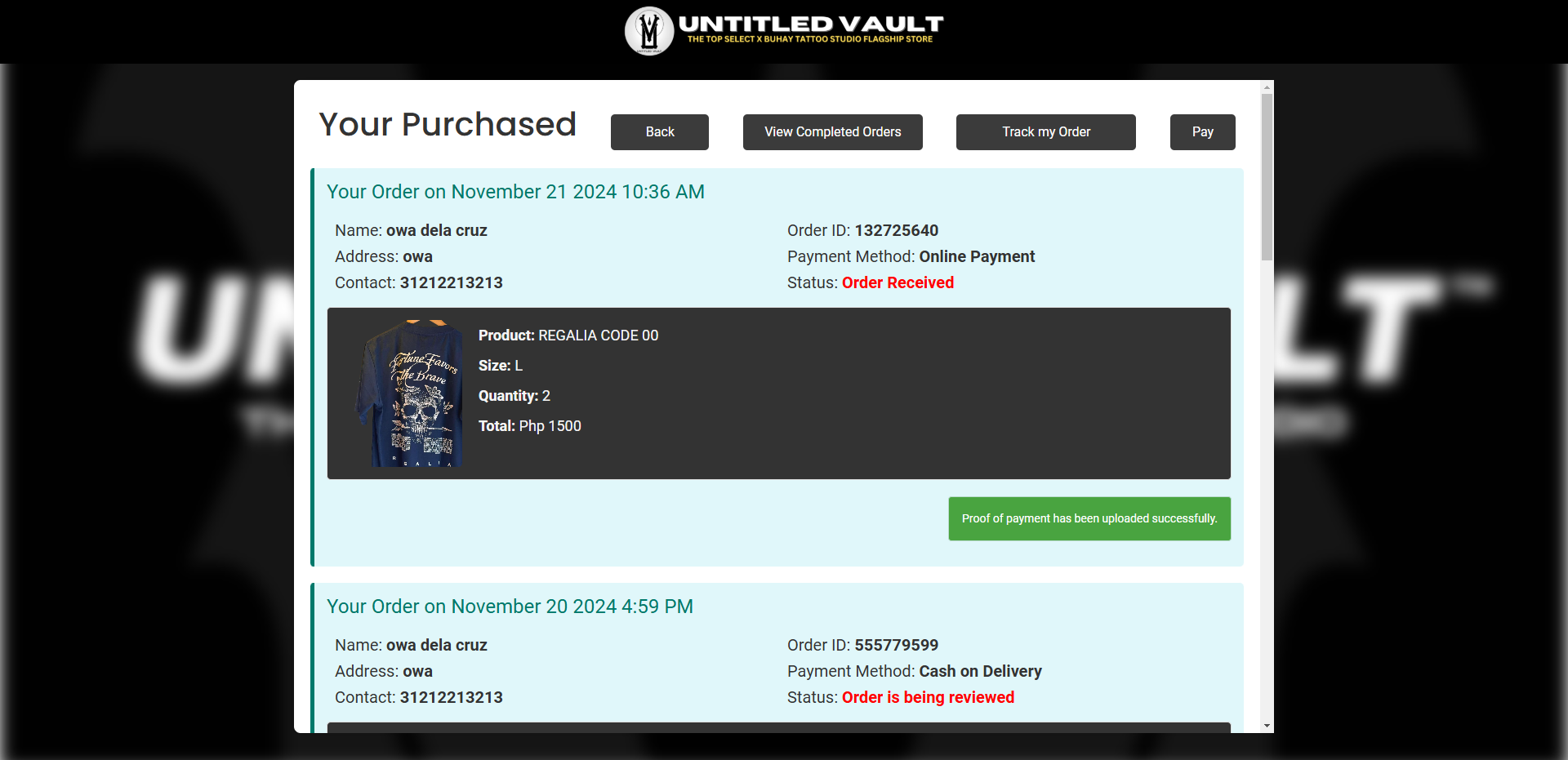
Once you receive the product, click "Order Received" to notify the owner that your order has been successfully delivered.